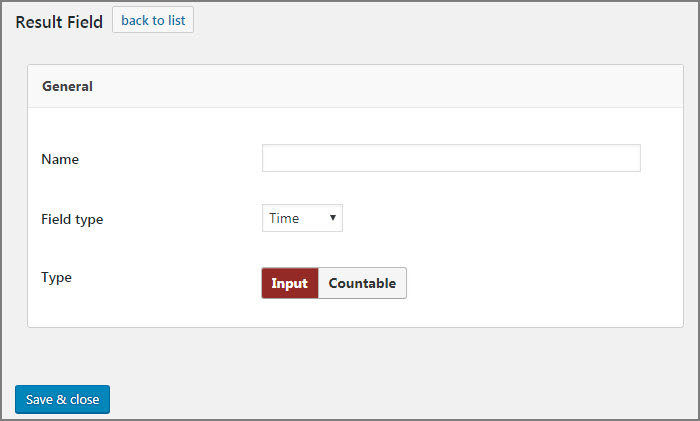Achievements - WordPress sports plugin documentation
How to start
Please check the video tutorials and follow the instructions
- 1) Create League
- 2) Create Season
- 3) Create Players
- 4) Create required Stage Categories to categorize stages
- 5) Create required Result fields the markers for competition
- 6) Create Stages to organize competition, add participants
- 7) To add more details to Player/Stage/Season use Extra fields
- 8) You can display the following FE views:
Season view with filter by Category stages
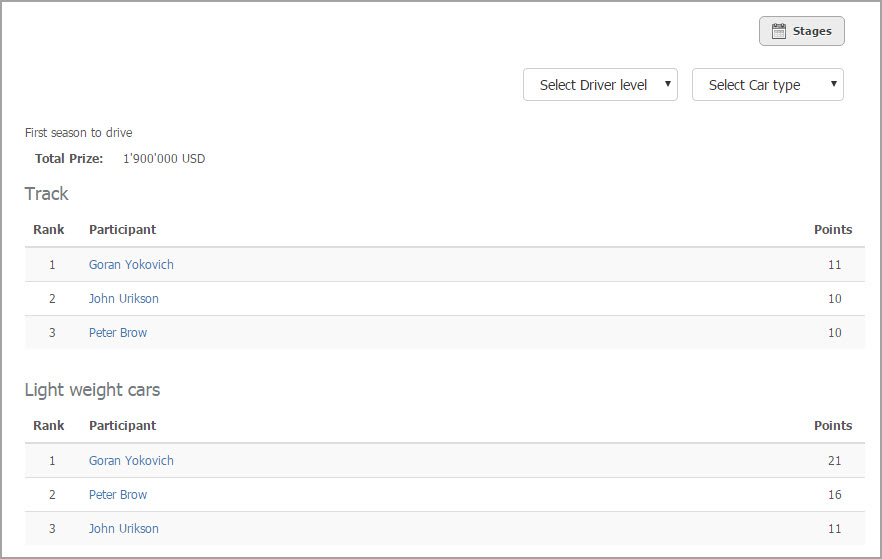
Stage results layout
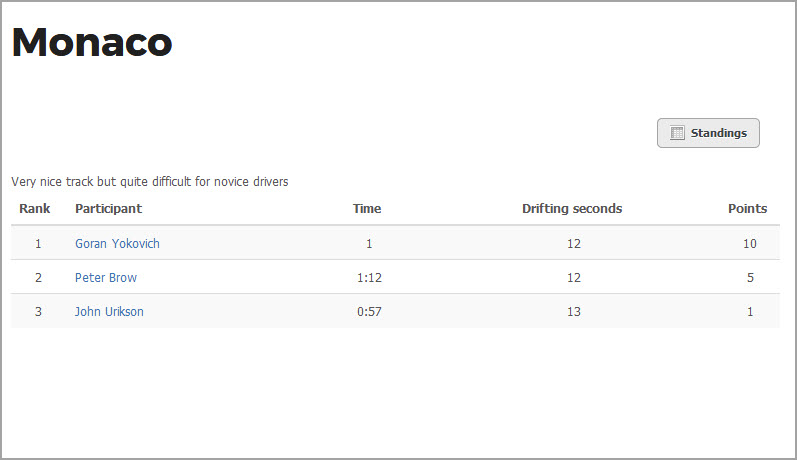
NOTE
Once number of competitors have equal results on season or stage level, the placing is splitting between them. If you use Points based ranking, points number will be awarded based on their given place number
Player profile layout with his achievements
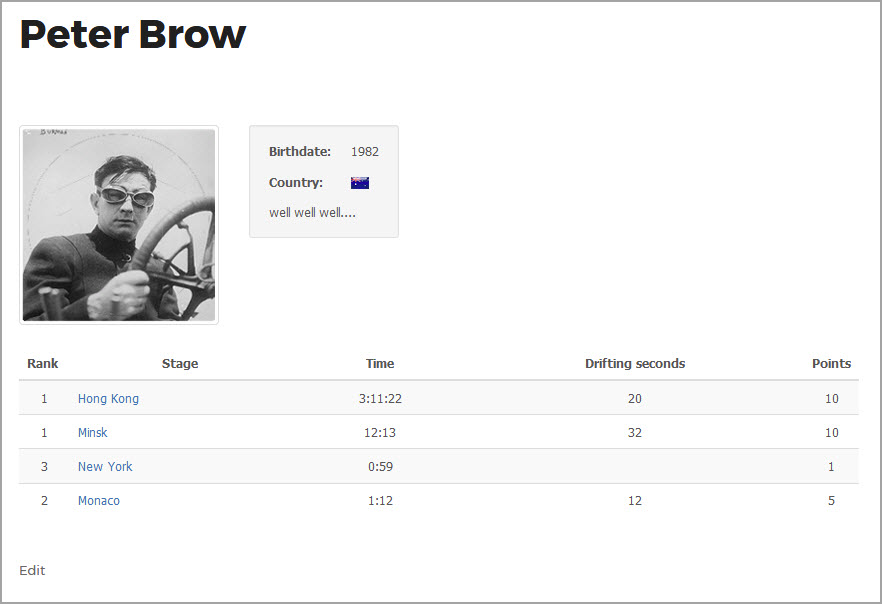
League
In this section you can create and edit League for the participants. Leagues are used as categories for the seasons.
- Go to BE->JoomSport Achievements-> Leagues
- Click the New button
- Enter the League name
- Specify Slug if required
- Write a description in About field
- Press the Add New button
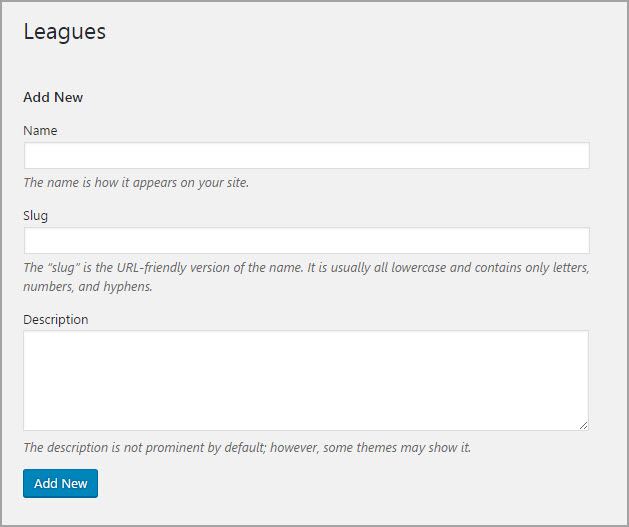
NOTE
The post slug is the user friendly and URL valid name of a post.
Season
In this section you can create and edit Seasons used as a category for Stages.
- Go to JoomSport Achievements-> Season
- Press the Add Season button
- Enter the season name
- Specify About information if required
- Fill Extra fields data
- Specify Stage Ranking criteria, chose previously create Result field and specify if it's Ascending or Descending criterion
- Specify Season Ranking criteria, chose previously create Result field and specify Min/Max/Sum Ascending or Sum Descending criterion
- Enable points if required
- If points are enabled please specify distribution of points by places
- Specify League if required
- Specify parent Season to collect stats from several Seasons if required
- Press the Save button
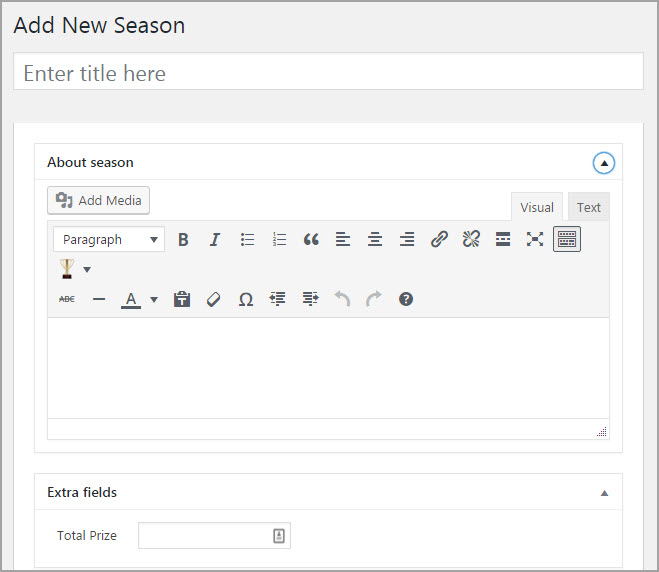
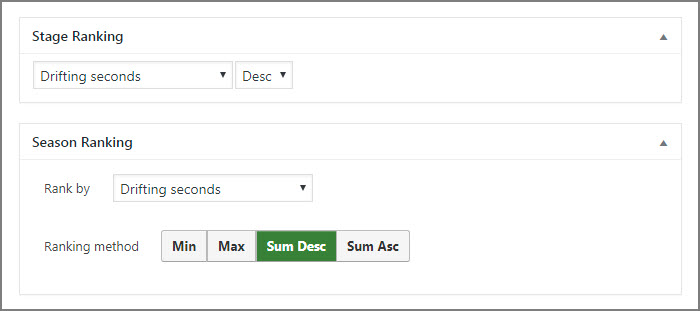
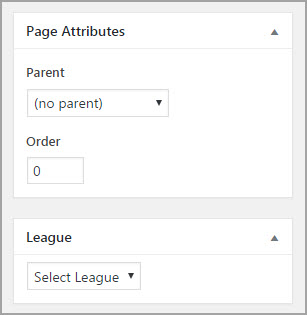
Stages
Here you can create Stages to organize the competition and specify it's settings.
To create Stage, do the following steps:
- Specify stage name
- Specify About information
- Specify Extra fields if required
- Add participants to the stage and specify their results in Results fields - how to create Result fields please see Result fields section
- Choose season
- Choose stage Categories, how to create Category please see Category section
- Press the Update button
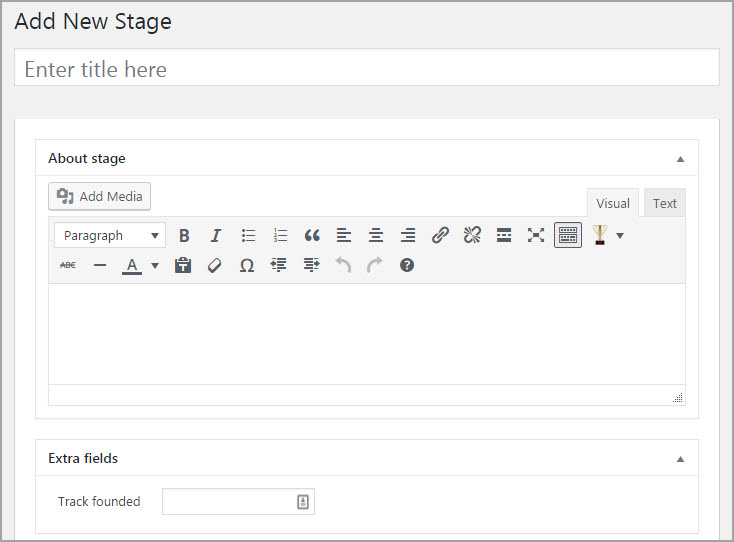
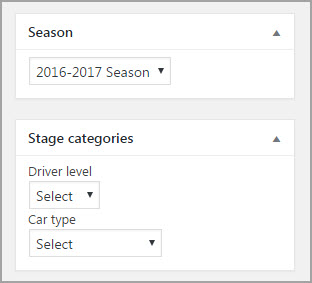
Players
In this section you can create and edit Players.
- Go to JoomSport Achievements-> Players
- Enter the Player title
- Enter player description into About field if required
- Enter extra fields data if required
- Press the Publish button
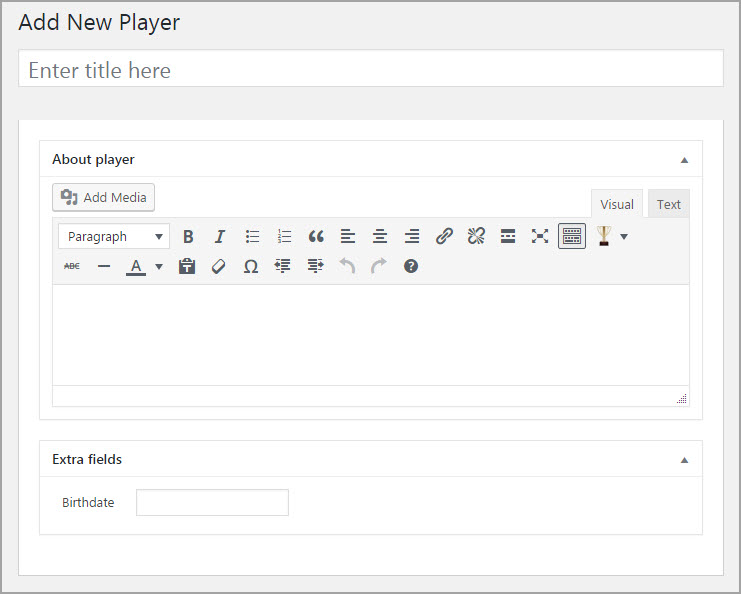
Extra fields
- Go to JoomSport Achievements -> Extra Fields
- Click the Add New button
- Enter the Field name
- Select the field type (Text Field, Radio Button, Text Area, Select Box, Link)
- Specify Assigned to (Player/Stage/Season)
- Specify Publishing status
- Set the viewing permission (visible for all users or only for registered users)
- Press the Save&close button
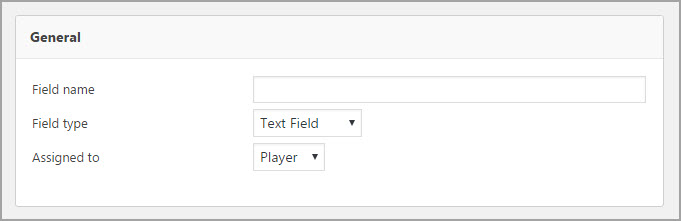
Stage Category
In this section you can create Stage Category to indicate the stages
- Specify Category name
- Enable/Disable Separate results by Category Items
- Enable/Disable Club
- Add required Category items
- Enable/Disable Publishing
- Press the Save&close button
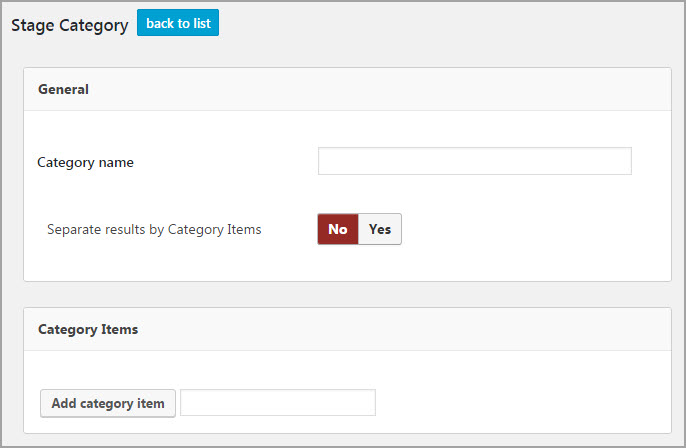
Result Fields
In this section you can create and edit Result Fields.
- Go to JoomSport Achievements-> Result Fields
- Enter the Result Field title
- Choose the Field type Time/Numeric/String
- Choose the Type Input/Countable
- Enable/Disable Publishing
- Press the Save and Close button